Black Friday
24 Inch 1080P lcd monitor, $99
iphone 5c for $49
Itunes gift card for $40, $50 credit
Chromecast for $29 - youtube, netflix, hbo go, hulu+, pandora, and more on your TV
Touch screen 16" laptop, $380
ThinkGeek sale, +20% off discount already
65" Samsung LCD, $999
Cyber Monday
17" with haswell chipset, 1600x900 lcd, $399
Friday, November 29, 2013
Sunday, March 3, 2013
Distribute updates for events, causes, and crisises
I was asked by family to help setup a way to communicate information updates and co-ordinating support for my Aunt.
At first, I thought twitter was the answer, however it didn't cover all the needs.
The basic issue is most people use Facebook, and any solution that didn't involve facebook seemed less fluid and practicle.
I will make a post about why this is a better alternative to caringbridge.org.
The solution was a combination of Twitter and Facebook, it seems to be the sweetspot for the communication needs.
Information Flow
The solution was to allow my cousin to upate instantly by simply texting updates from her cell phone to 40404. (USA twitter number) The message is posted immediately on twitter, and people with cell phones can get instant updates, with email immediately sent to those who subscribe.
My cousin created a facebook page for updates for my aunt, and those on facebook can like the page for updates for immediate information. Facebook also provides an outlet for family and friends to post pictures, videos, and co-ordinate support.
What it lacks
The downside to the system is everyone gets the same news at the same speed, immediately. There may be need to distribute information to two levels, very close family and friends and public. People on cell phones and emails must go to facebook for community support organization.
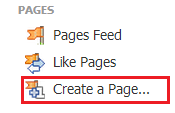 Facebook Page
Facebook Page
Login to facebook and on the right hand side of your home page click create a page. Follow on screen directions, click here for more information.
Name the page something unique and easy to find, like "Supporting First LastName". Invite at first only couple of close people to test out.
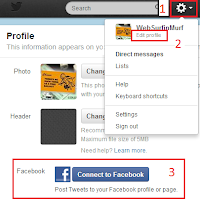
Connecting Twitter
Create a twitter account following these steps (click). In the upper right hand corner of twitter click the gear icon and click edit profile. On the profile page, click the facebook icon at bottom of page.
You may be prompted to log into facebook, and you will be asked by facebook to allow twitter to repost tweets to facebook. Click agree.
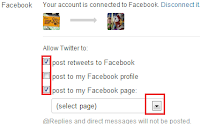 You will be brought back to the edit profile page. To redirect posts ONLY to your facebook page (not your personal wall) be sure to UNCHECK post to my facebook profile and CHECK post to my facebook page. Use drop down to select the facebook page. Follow directions to save/exit edit profile.
You will be brought back to the edit profile page. To redirect posts ONLY to your facebook page (not your personal wall) be sure to UNCHECK post to my facebook profile and CHECK post to my facebook page. Use drop down to select the facebook page. Follow directions to save/exit edit profile.
Issue a tweet and confirm its working!
Connecting the Community
Facebook, email, and/or call to get the word out about the new social support system. Recommend first tweets be how to connect cell phones and connect email to make sure its readily available to everyone.
For email, here is a sample set of directions, requires personalization.
The solution was a combination of Twitter and Facebook, it seems to be the sweetspot for the communication needs.
Information Flow
The solution was to allow my cousin to upate instantly by simply texting updates from her cell phone to 40404. (USA twitter number) The message is posted immediately on twitter, and people with cell phones can get instant updates, with email immediately sent to those who subscribe.
My cousin created a facebook page for updates for my aunt, and those on facebook can like the page for updates for immediate information. Facebook also provides an outlet for family and friends to post pictures, videos, and co-ordinate support.
What it lacks
The downside to the system is everyone gets the same news at the same speed, immediately. There may be need to distribute information to two levels, very close family and friends and public. People on cell phones and emails must go to facebook for community support organization.
How to setup
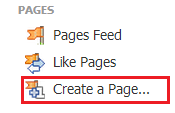 Facebook Page
Facebook PageLogin to facebook and on the right hand side of your home page click create a page. Follow on screen directions, click here for more information.
Name the page something unique and easy to find, like "Supporting First LastName". Invite at first only couple of close people to test out.
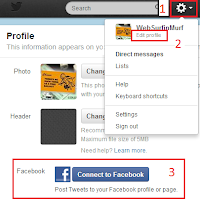
Connecting Twitter
Create a twitter account following these steps (click). In the upper right hand corner of twitter click the gear icon and click edit profile. On the profile page, click the facebook icon at bottom of page.
You may be prompted to log into facebook, and you will be asked by facebook to allow twitter to repost tweets to facebook. Click agree.
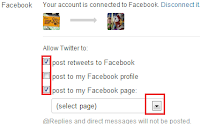 You will be brought back to the edit profile page. To redirect posts ONLY to your facebook page (not your personal wall) be sure to UNCHECK post to my facebook profile and CHECK post to my facebook page. Use drop down to select the facebook page. Follow directions to save/exit edit profile.
You will be brought back to the edit profile page. To redirect posts ONLY to your facebook page (not your personal wall) be sure to UNCHECK post to my facebook profile and CHECK post to my facebook page. Use drop down to select the facebook page. Follow directions to save/exit edit profile.Issue a tweet and confirm its working!
Connecting the Community
Facebook, email, and/or call to get the word out about the new social support system. Recommend first tweets be how to connect cell phones and connect email to make sure its readily available to everyone.
For email, here is a sample set of directions, requires personalization.
Hello everyone,
We have setup a facebook page for [name], to help everyone keep updated on latest information.
Updates to Facebook, follow these steps.
1) log into facebook
2) search for [pagename]
3) click like
Updates to your cell phone, follow these steps.
1) Send a text message "START" to 40404. (USA)
2) Twitter will text back, send text of your full name.
3) Twitter will text back your twitter username
4) Send text "Follow [twittername]" to 40404. (USA)
Update from email, follow these steps.
1) Login to twitter (follow signup directions if new user)
2) Go to http://Twitter.com/[twittername]
3) Find the follow button on right side and click to follow.
4) Click on the gear icon in upper right hand corner
5) Select settings from drop down menu
6) Click on Email Notifications on left hand side.
7) Check notification boxes to reflect your email preferences.
8) Click Save changes.
Closing Thoughts
It is important for communication as much for family and friends to have an outlet, as it is for the person who needs support. Same approach above could also be done for event, crisis, and cause co-ordination.
I was somewhat uncomfortable creating this post, due to the personal circumstances. To figure out the right combination to ensure it is easy for people to communicate and share was sadly very difficult using the services I could find on the internet. My hope is this post will make it easier for others.
I still don't like how complex the email connecting is for non-twitter users. It is possible to setup a gmail account and have emails from twitter hit that acccount, and have a gmail rule to forward to a personal distribution list. Then the person issuing tweets can manage those who get automated emails and not requiring people to do work.
I was somewhat uncomfortable creating this post, due to the personal circumstances. To figure out the right combination to ensure it is easy for people to communicate and share was sadly very difficult using the services I could find on the internet. My hope is this post will make it easier for others.
I still don't like how complex the email connecting is for non-twitter users. It is possible to setup a gmail account and have emails from twitter hit that acccount, and have a gmail rule to forward to a personal distribution list. Then the person issuing tweets can manage those who get automated emails and not requiring people to do work.
Sunday, February 24, 2013
Twitter Communication
I wrote this post for people who need to communicate to a wide variety of people using cell phone, email, web page, facebook, and other internet based options.
Twitter looks like the best option currently for providing widest variety of choices for information delivery. You can setup a twitter account for free, then have people subscribe to the information by their preference.
If the twitter account is public, the web site can also serve as a current web site giving full history and current information. You can see an example by viewing my own account here, (click) To get your own home page, simply click on your user name after logging into twitter.com and copy the URL after clicking.
Follow create Account(click) process make your account private(click) .
Once setup, you can copy/paste the directions below to subscribe everyone to your feed, just the techie part. Remove any references to web page if you make the page private. Full directions for Twitter can be found here for registration, following, email notification, and to connect your tweets to publish on facebook.
Be sure to replace [PUT NAME HERE] with the twitter account name.
--------------------------------------------------------------------------------------------------------
I will be relaying information using the Twitter.com service. You can get updates by viewing a web page, SMS on your phone, email, tablet, smartphone, or Facebook.
Twitter by cell phone - SMS
How to sign up for a new Twitter account via SMS:
Send a text message with the word START in the USA to 40404
Twitter will send you a reply and ask you to reply back with your full name to sign up.
Twitter will then send a message back to you and assign you a username based on your full name.
You're all set. Send a text message and it will post as your first Tweet!
How to follow via SMS/text message:
Send a text with the words Follow [PUT NAME HERE] in an SMS (text message) to 40404 (USA) to start following someone from your mobile phone.
You will receive a confirmation text letting you know you are now following that user.
Outside USA, http://tinyurl.com/newtwitte
Twitter by Web Browser
Twitter looks like the best option currently for providing widest variety of choices for information delivery. You can setup a twitter account for free, then have people subscribe to the information by their preference.
If the twitter account is public, the web site can also serve as a current web site giving full history and current information. You can see an example by viewing my own account here, (click) To get your own home page, simply click on your user name after logging into twitter.com and copy the URL after clicking.
Follow create Account(click) process make your account private(click) .
Be sure to replace [PUT NAME HERE] with the twitter account name.
--------------------------------------------------------------------------------------------------------
I will be relaying information using the Twitter.com service. You can get updates by viewing a web page, SMS on your phone, email, tablet, smartphone, or Facebook.
Twitter by cell phone - SMS
How to sign up for a new Twitter account via SMS:
Send a text message with the word START in the USA to 40404
Twitter will send you a reply and ask you to reply back with your full name to sign up.
Twitter will then send a message back to you and assign you a username based on your full name.
You're all set. Send a text message and it will post as your first Tweet!
How to follow via SMS/text message:
Send a text with the words Follow [PUT NAME HERE] in an SMS (text message) to 40404 (USA) to start following someone from your mobile phone.
You will receive a confirmation text letting you know you are now following that user.
Outside USA, http://tinyurl.com/newtwitte
Twitter by Web Browser
Create an account
Go to http://twitter.com, follow onscreen directions.
After create account process completes, find email by twitter and click the link to confirm account.
Go to http://twitter.com and log in with TwitterID and password.
Follow user
Go to http://Twitter.com/[PUT NAME HERE]
Find the follow button on right side and click.
Get updates via Email
Login to twitter.com, click on the gear icon in upper right hand corner
Select settings from drop down menu
Click on Email Notifications on left hand side.
Check or un-check the notification boxes to reflect your email preferences.
Click Save changes.
Get updates via facebook
Login to facebook, click on your name in upper left hand corner.
On your home page, the facebook URL at top shows your facebook name.
Have Twitter send messages to email at @facebook.com
Twitter by SmartPhone/Tablet
For most other devices, need to install twitter application on device.
For details, click here: http://tinyurl.com/FollowTwitte
For details, click here: http://tinyurl.com/FollowTwitte
Labels:
twitter
Saturday, May 28, 2011
Old Game Videos
This post is a collection of computer games I very much enjoyed when released.
Company of Heroes - 2006
Looking at them now, they where more simplistic than today's games.
But at the time, they where cutting new ground, in game types, play capability, and sometimes graphics.
A theme about all these games are multi-player, RTS games. I may do a different post for FPS and other multi-player games. Most of the god games (populous, Dungeon Keeper) were NOT good multi-player games...but I tried to play them. :)
M.U.L.E. - 1983
Populous - 1989
PowerMonger - 1990
Spaceward Ho! - 1990
Magic Carpet - 1994
Warcraft II - 1995
Command And Conquer - 1995
Dungeon Keeper 1997
Age of Empires - 1997
Populous 3 - 1999 - Revolutionary scale, last great god game.
StarCraft - 2000
WarCraft 3 - 2002, WC3 and WC2 listed, since WC3 introduced heros, revolutionizing RTS
Friday, November 27, 2009
Christmas 2009 Sales
Look at this site to find best sales for Christmas 2009 shopping and year round:
DealNews
Before ordering on any site, check this site for coupons to add additional discounts.
DealCoupon
Before going to the mall, check this site out for printable coupons.
Wow Printable Coupons
Electronics
New Egg Black Friday
Home Depot Sale
Dell Sale
DealNews
Before ordering on any site, check this site for coupons to add additional discounts.
DealCoupon
Before going to the mall, check this site out for printable coupons.
Wow Printable Coupons
Some Black Friday 2009 notable sales:
Electronics
New Egg Black Friday
Home Depot Sale
Dell Sale
- Vizio 32" LCD 1080P TV for $399
- Laptop 10" Windows XP, 1 GB RAM, 160GB HD, no DVD, for $249
- Basic Desktop PC, Vista, 2GB RAM. 250GB HD, DVD, for $199
- 22" Monitor, 1080P, for $144
Labels:
Shopping
Sunday, September 20, 2009
HP DreamScreen
NEW picture frame that looks better than the previous frame I liked.
Watch the video of the frame:
10" $249, 13" - $299
Watch the video of the frame:
10" $249, 13" - $299
Labels:
Picture Frame
Friday, May 15, 2009
Wolfram Search Engine
Stephen Wolfram, maker of Mathematica, has created a tool that is a milestone that harnesses vast amounts of data and makes it easily "computeable" from basic English questions.
I can see this as being like the launch day of Google, the next step in information harnessing. It has huge potential in science and general data research/analysis.
Below is a quick 13 minute walkthrough if this new tool. If you don't know about the Wolfram search engine, this is a MUST watch.
I will guess Google will crush him in due time.
The search engine launches TODAY, May 15th, 2009
http://www.wolframalpha.com/index.html
I can see this as being like the launch day of Google, the next step in information harnessing. It has huge potential in science and general data research/analysis.
Below is a quick 13 minute walkthrough if this new tool. If you don't know about the Wolfram search engine, this is a MUST watch.
I will guess Google will crush him in due time.
The search engine launches TODAY, May 15th, 2009
http://www.wolframalpha.com/index.html
Labels:
science
Subscribe to:
Posts (Atom)
